Release Highlights 15.0.0
We are excited to announce the release of Shopsys Platform 15.0.0! This update focuses on simplifying the implementation of new projects, with particular emphasis on the B2B portal segment. The core of the platform now includes several new features specifically designed to meet the needs of B2B portals.
New features
Advanced customer structure
This modification allows business owners to create company accounts on the eshop, under which they can manage other users. The business owner (or account administrator) can add, edit, and delete other user accounts under their company and set different permission levels for these accounts. For example, it is possible to hide sales prices for selected accounts or restrict company data management. The original flat customer structure can still be used thanks to domain type configuration.
Pull requests: #3265, #3296, #3286, #3291, #3261, #3323, #3353
Product files
There is a new section in the administration that allows uploading files to the system and mass assigning them to products. The administrator can also upload new files or assign already uploaded files to specific products on the product detail view. On the product detail page in the storefront, there is a new tab with the uploaded files, which the customer can download.
Pull request: #3288
Sales representatives
The eshop administrator can manage the agenda of sales representatives and assign them to individual customers. A logged-in customer will then see the contact details of their sales representative on the storefront.
Pull requests: #3301
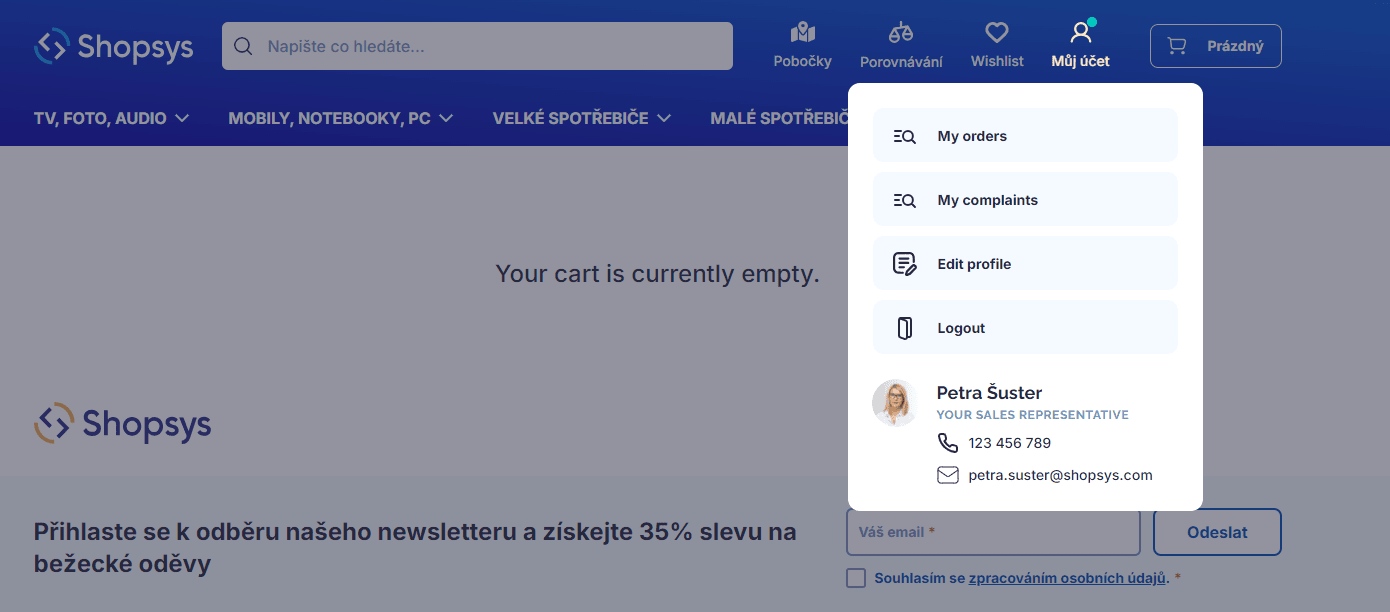
Customer’s complaints
Logged-in users can search through all purchased items across their orders in the customer section and submit items for complaints. They have the option to upload photos of the item and select from their delivery addresses where they want the products to be delivered after the complaint is processed. Complaints can also be initiated directly from the order detail.
Pull requests: #3295, #3362, #3354, #3364
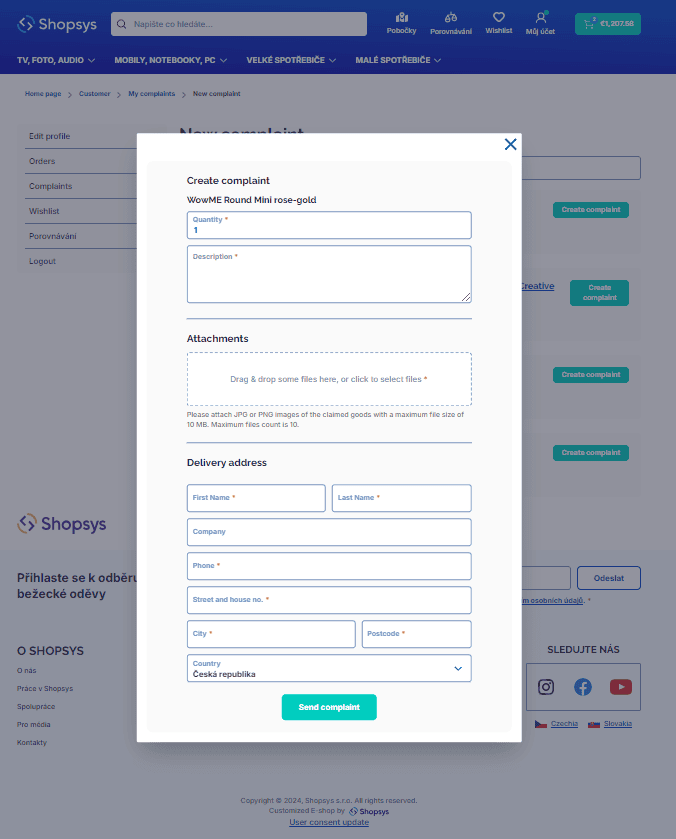
Social networks login
Customers can now log in to the eshop using social networks. By default, Facebook, Google, and Seznam are activated, and it is very easy to configure additional social networks. The login option can be set individually for each domain. Information about the customer’s login type is then available to the administrator and is also used for GTM purposes.
Pull requests: #3154, #3276, #3277

Integration of Usersnap
During the implementation of a new shop, as well as for already launched shops, integration with the Usersnap service is easy to enable. This allows the store administrator to easily report issues that they want to address.
Pull request: #3408
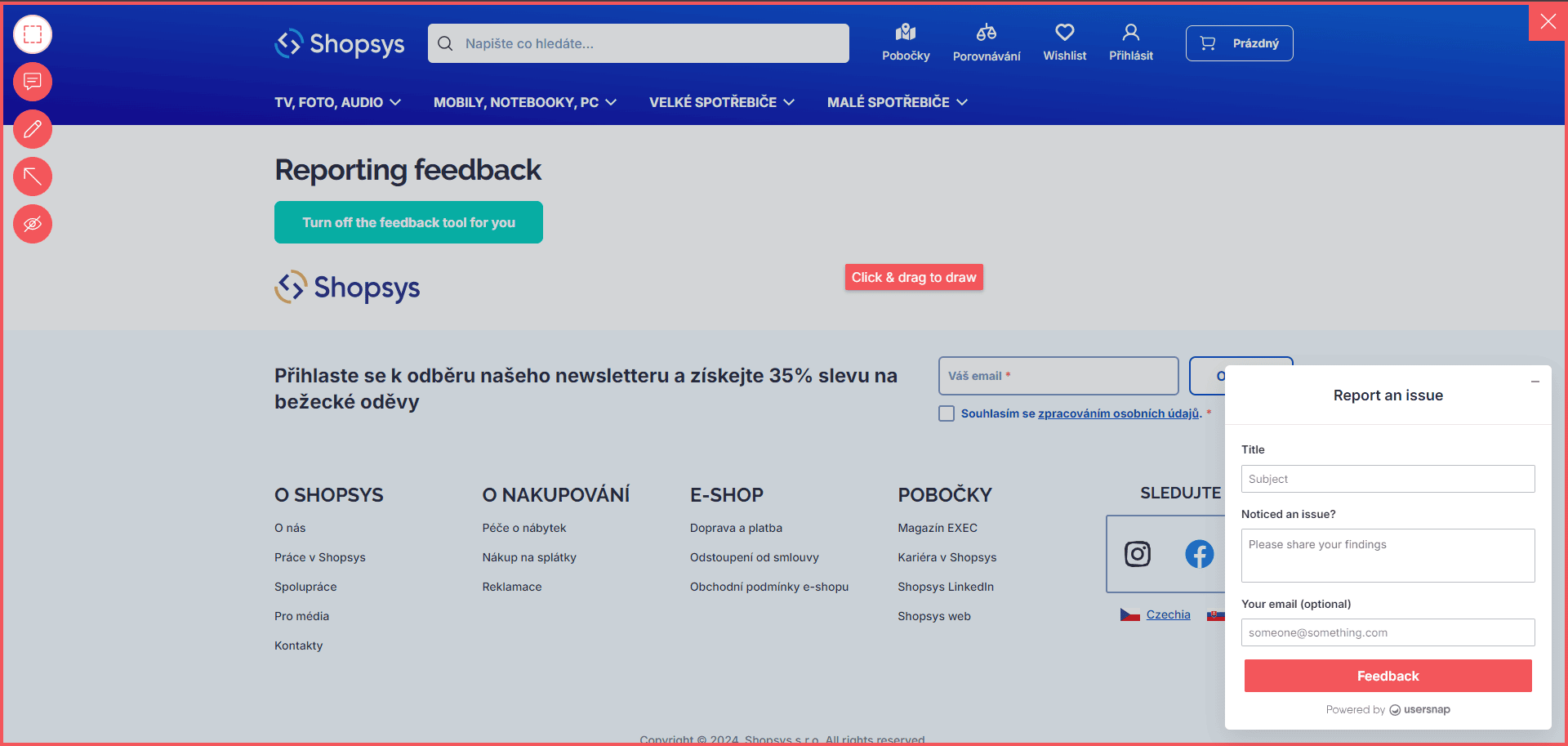
Design improvements
The basic design of the platform has been improved to make the implementation of custom designs on specific projects as efficient as possible. The elements and colors used across the storefront of the application have been simplified and unified.
Pull requests: #3132, #3331, #3123, #3245, #3164
Application optimizations
Product recalculation scopes
The developer now has the ability to easily optimize the application’s performance by limiting the scope of recalculations on a product. For example, after making bulk edits to product descriptions, they can skip the recalculation of visibility and availability and export only the relevant attribute to Elasticsearch instead of all product data. This results in a shorter time between the edit and the display of up-to-date data to the customer, and it reduces the load on the infrastructure.
Pull request: #3051
Improved image processing
In version 14.0.0, we introduced an image proxy service for processing images. However, images were still processed by PHP during saving, which led to a reduction in their quality. Now, images are uploaded and displayed without loss of quality.
Pull request: #3169
Developer experience
Order process refactoring
The ordering process is the backbone of the eshop, and each project has its own specifics within this process. One of the priorities of the Shopsys Platform is to enable developers to efficiently implement custom modifications. Based on feedback and experiences from various projects, we have completely redesigned the way orders are created and introduced a middleware component system. This approach significantly simplifies the customization of the ordering process (e.g., implementing services for products). The new system is explained in detail in our documentation.
Pull requests: #3084
Data fixtures refactoring
The parameter values in demo data now have their own references, which can be used in tests. The creation of product data fixtures has been redesigned to make it easier to add new demo products and modify existing ones. To optimize local development and server builds, we have added the option to enable data fixtures loading only for selected domains, which can significantly speed up development, especially on projects with a large number of domains.
Pull requests: #3187, #3170, #3293
Persist store migrations
Storefront developers now have the ability to migrate data stored in the persistent store between different versions of the application, ensuring that the application continues to function correctly for users after deploying a new version. The principles are detailed in our documentation.
Pull request: #3171
Cypress tests
We have added an additional set of Cypress tests that we use for testing the storefront and have worked on their stability and reliability.
Pull requests: #3093, #3052, #3337, #3174, #3236, #3163, #3052
Blackfire profiler
We have integrated the configuration of the Backfire tool and instructions for its use into the core of the Shopsys Platform. It is a very useful tool for optimizing the application.
Pull request: #3168
InMemory Cache
Developers have the option to use a pre-configured InMemory cache for storing data in memory, which can be used, for example, to prevent duplicate database queries. The InMemoryCache is automatically invalidated whenever necessary, such as during certain long-running processes. An example of its usage can be found in our documentation.
Pull request: #3031
Above are some of the key changes and innovations in the latest version of the Shopsys Platform. A full list of updates is available on our GitHub. Our website provides the platform overview while the knowledge base is an excellent resource for learning more about the platform. If you have any questions or suggestions, feel free to reach out via GitHub discussions, or you can open an issue or create a pull request. Your feedback is invaluable to us.


